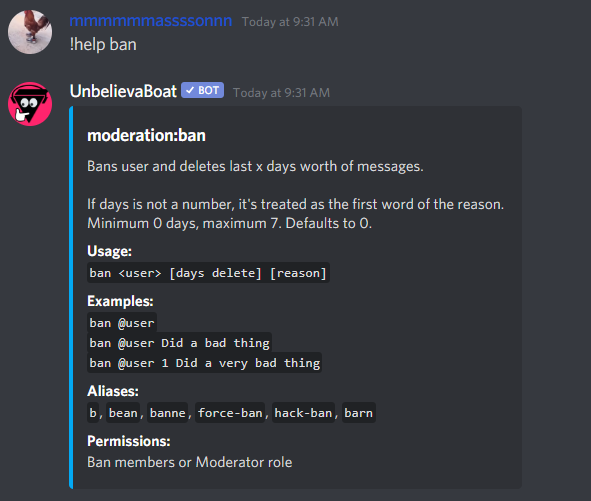Why are commands not working?
If your commands are not working you can try the following steps:
1. Sufficient Permissions
Check if the bot has the View Channel and Send Messages permissions in the channel.
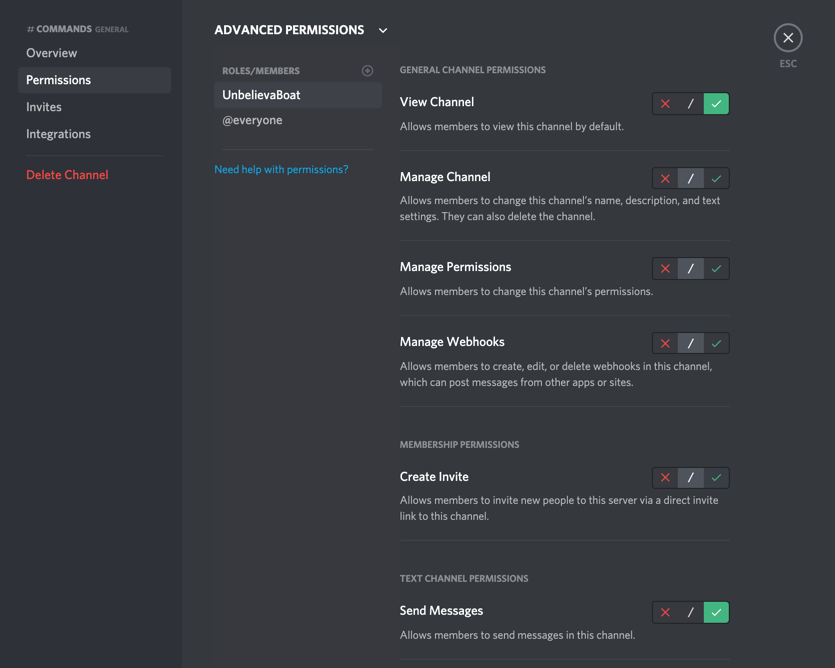
2. Correct Prefix
Check if you are using the correct prefix. This can be done by pinging the bot and will tell you the prefix as long as:
- You have allowed the bot to Send Messages in the channel
- The
helpcommand is enabled
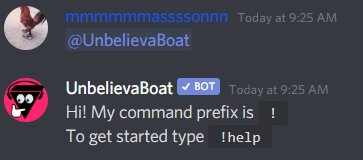
3. Command Enabled
Check if the command is enabled.
You can do this by using the test command.
If it is disabled in the whole server, you can enable it using the enable command.
If it is disabled in just that channel, you can enable it by using the channel-override command.
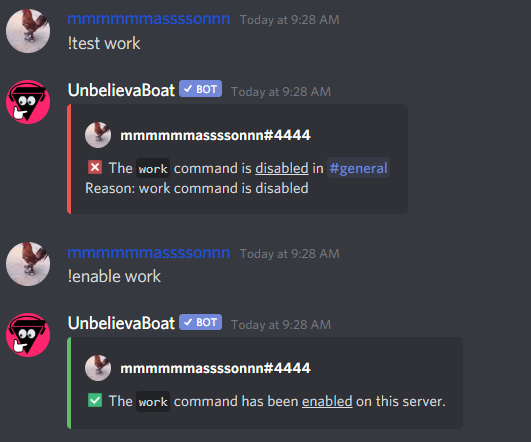
4. Command Usage
Make sure you are using the command correctly.
You can run help [command name] to see more information about a command.