Common Questions/Issues
Slash Commands Won't Work
If slash commands are not appearing in your server, try the following:
- Make sure they are enabled. Go to the Adding Slash Commands page to learn more.
- Make sure you have the
Use Application Commandspermission in role and channel settings. - Try re-inviting the bot
- Make sure your Discord is up-to-date.
If you have tried all of these and are still having issues, reach out to us in our Support Server.
Slash Commands Respond With "This Interaction Failed"
If you get a "This Interaction Failed" error when using slash commands, try updating Discord. If that does not work, make sure that UnbelievaBoat is online and that there is not currently an outage.
If none of this works, reach out to our Support Server
How Do I Set Permissions?
Slash commands do not use UnbelievaBoats permission system. Instead, they use Discord's permission system.
Find out more about Discord's permission system here.
Why aren't external emojis showing properly?
Slash commands can only use external emojis if the @everyone role has the Use External Emoji permission.
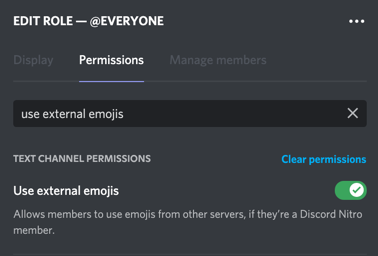
Can I Change the Prefix?
You cannot change the prefix of slash commands, as it is built into Discord.
Will Slash Commands Replace Normal Commands?
Currently, slash commands are not fully replacing normal commands.
Eventually, the bot will fully move to slash commands. The exact date is TBD but it will be later this year.
Will More Commands be Added?
More commands will be added to slash commands as time goes on. The initial release doesn't contain many commands, but more are coming!